In this post I'm going to walk through the basic project configuration settings I set for all my projects.
First, you'll need to have a blank project created.
 |
| Create a new project |
 |
| Create an empty C++ project |
 |
| Name the project |
 |
| A brave new world |
Now, select the project name and click the "wrench" to get the project properties.
Under the General section of the Configuration Properties, set the following values:
- Output Directory: $(SolutionDir)bin\$(Platform)\$(Configuration)\
- Intermediate Directory: $(SolutionDir)bin\intermediates\$(Platform)\$(Configuration)\
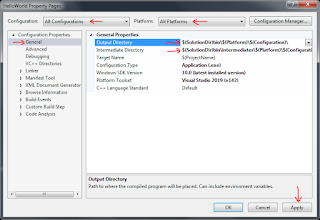 |
| Set directories |
In future blog posts I'll cover how to set up SDL and other external libraries and even write some simple "Hello World" test programs. Exciting, I know. Stay tuned.

No comments:
Post a Comment